What Makes a “Good” Laptop Under 3 Million?
For that price, of course there are several considerations that need to be considered:
Performance: Sufficient for daily tasks such as browsing, typing, watching videos, and other light tasks. Usually equipped with an Intel Core i3 or AMD Ryzen 3 processor, at least 4GB of RAM, and SSD storage.
Portability: Thin and lightweight design, suitable for traveling.
Screen: Good screen quality, with HD or Full HD resolution.
Battery: Sufficient battery life for several hours of use.
Additional Features: Some models may offer additional features such as fingerprint sensors, backlit keyboards, or USB-C ports.
Recommended Brands and Models:
Some brands that often release laptops at affordable prices and fairly good specifications include:
Acer: The Aspire and Chromebook series are often popular choices because of their affordable prices and fairly good performance.
Lenovo: The IdeaPad series offers a variety of choices with stylish designs and adequate specifications.
Asus: The VivoBook series is known for its slim and lightweight design.
HP: The 245 or 255 series are often good choices for everyday use.
Things to Consider When Buying:
Processor: Choose a processor that suits your needs. If you often multitask, choose a processor with more cores.
RAM: The more RAM, the smoother the laptop will run. Minimum 4GB, ideally 8GB.
Storage: SSDs are much faster than HDDs. If possible, choose a laptop with an SSD.
Screen: Pay attention to screen size and resolution. A larger screen and higher resolution will provide a better visual experience.
Ports: Make sure the laptop has the ports you need, such as USB, HDMI, and an SD card slot.
Battery: Check battery life. The longer the battery life, the better.
Warranty: Choose a laptop with an official warranty to get good after-sales service.
Additional Tips:
Compare prices: Check prices at various online stores to get the best deals.
Read reviews: Read reviews from other users to find out the advantages and disadvantages of a product.
Prioritize your needs: Determine what features are most important to you and adjust them to your budget.
Examples of Good Laptop Specifications Under 3 Million:
Processor: Intel Core i3 or AMD Ryzen 3
RAM: 4GB or 8GB
Storage: 256GB SSD
Screen: 14-15 inches, HD or Full HD
Operating System: Windows 10 or 11
How to Choose the Right Laptop for Your Needs
Choosing the right laptop can be confusing with so many choices on the market. However, by considering several important factors, you can find a laptop that suits your needs and budget.
1. Determine Primary Needs
What is the laptop used for?
Everyday: Browsing, documents, social media. Standard specifications are sufficient.
College/work: Requires better performance for productivity applications, presentations.
Gaming: Requires a powerful GPU (Graphics Processing Unit), fast processor, and good cooling.
Graphic design/video editing: Requires a large GPU, RAM, and storage.
How often do you carry it around?
Frequent mobility: Choose a laptop that is light and thin.
Stationary: Can choose a laptop with a larger screen and high performance.
2. Pay attention to the specifications
Processor (CPU):
Intel Core i3/i5/i7/i9 or AMD Ryzen 3/5/7/9. The higher the number, the better the performance.
RAM: Minimum 8GB for multitasking. 16GB or better for heavy tasks.
Storage:
SSD (Solid State Drive): Faster, but usually smaller capacity.
HDD (Hard Disk Drive): Cheaper, larger capacity, but slower.
GPU (Graphics Processing Unit): Important for gaming and graphic design.
Screen:
Size: 13-14 inches for portability, 15-17 inches for productivity.
Resolution: The higher (eg, 1080p, 1440p, 4K), the sharper the image.
Battery: Pay attention to battery capacity and durability, especially for mobile users.
3. Budget
Determine a budget: Adjust to your needs and financial capabilities.
Prioritize features: If your budget is limited, prioritize the most important features.
4. Operating System
Windows: Most popular, flexible, and has many applications.
macOS: Known to be stable and user-friendly, suitable for the Apple ecosystem.
Chrome OS: Lightweight, fast, and focused on the cloud.
5. Brand and Model
Find out the brand’s reputation: Read user reviews and testimonials.
Compare specifications and prices: Use a price comparison site.
Additional Tips
Try it out directly: If possible, try the laptop directly before buying to feel the comfort of the keyboard, touchpad, and screen.
Pay attention to the warranty: Choose a laptop with an official warranty.
Don’t be tempted by promos: Pay attention to the actual specifications, don’t just focus on the price.
Laptop Care Tips
Clean Regularly:
Screen: Use a soft microfiber cloth slightly dampened with water to clean the screen. Avoid using cleaning fluids containing alcohol.
Keyboard: Use a small brush or air compressor to clean dust and dirt between the keys.
Body: Wipe the outside of the laptop with a soft, slightly damp cloth.
Maintain Temperature:
Avoid hot surfaces: Do not place the laptop on a pillow, mattress, or uneven, poorly ventilated surface.
Use a cooling pad: If the laptop is often used for heavy tasks, use a cooling pad to keep the temperature stable.
Protect from Liquids:
Keep away from drinks: Always place drinks away from the laptop. If accidentally exposed to liquid, turn it off and dry it immediately.
Avoid Impacts:
Carry with care: Always store the laptop in a soft, safe bag when traveling.
Avoid dropping: Do not carelessly place the laptop in a high place.
Pay Attention to the Battery:
Avoid continuous full charging: Ideally, recharge the battery when the power reaches 20-30% and unplug the charger when it reaches 80-90%.
Do not let the battery run out completely: This can damage the battery cells.
Update the Operating System and Applications:
Update regularly: Operating system and application updates often contain bug fixes and performance improvements.
Backup Data:
Make regular backups: Save your important data on cloud storage or an external hard disk.
Use Antivirus:
Protect from viruses: Install a trusted antivirus and always update its virus database.
Do not open the case yourself:
Leave it to a technician: If there is a technical problem, take the laptop to an authorized service center. Opening the case yourself can void the warranty and damage internal components.
Shutdown Properly:
Avoid forced shutdown: Always use the correct “Shutdown” menu.
Additional Tips:
Avoid places that are too humid or dusty.
Do not force the laptop to work too hard for a long time.
Clean the USB and headphone ports regularly.
Common Problems and Solutions:
In addition to daily maintenance tips, there are some common problems that laptop users often experience. Here are some of them and their solutions:
Slow laptop:
Causes: Full hard disk, many programs running in the background, viruses, or outdated components.
Solutions: Delete unused files, use task manager to close unnecessary programs, run antivirus, consider replacing the SSD.
Striped or completely dead screen:
Causes: Damaged display cable, damage to the graphics card, or backlight problems.
Solutions: Take it to a technician for inspection.
Battery drains quickly:
Causes: Worn battery, many applications running in the background, or power settings are not optimal.
Solutions: Calibrate the battery, reduce the use of power-hungry applications, set power settings to power saving mode.
Laptop often hangs:
Causes: Low RAM, full hard disk, overheating, or viruses.
Solutions: Add RAM, clean the hard disk, check the laptop temperature, run antivirus.
Additional Tips for Special Users:
Gamers: Use a cooling pad, pay attention to component specifications, and avoid excessive overclocking.
Students/workers: Keep your laptop clean so it doesn’t interfere with concentration, use productivity applications, and backup data regularly.
Graphics users: Pay attention to GPU specifications, use appropriate editing software, and calibrate the screen color.
Prevent Further Problems:
Avoid extreme places: Don’t place your laptop in places that are too hot, cold, or humid.
Use a screen protector: Protect the screen from scratches and bumps.
Check cables regularly: Make sure the power cord and other cables are in good condition.
1. Lenovo IdeaPad 1 (14″)

Description:
The Lenovo IdeaPad 1 is an entry-level laptop designed for everyday needs, such as browsing, typing, and light multimedia. Its slim and portable design makes it an ideal choice for students and professionals who are often on the go.
Specifications:
Processor: AMD Ryzen 3 5300U
RAM: 4 GB DDR4
Storage: 256 GB SSD
Screen: 14 inches, FHD (1920 x 1080) IPS
Operating System: Windows 10 Home
Connectivity: 2 x USB 3.2, USB-C, HDMI, Audio Jack
Battery: Up to 8 hours
Price:
Around Rp. 2,800,000.
Advantages:
Good Performance: The Ryzen processor offers good enough performance for multitasking.
FHD screen: Clear and sharp image quality for watching movies and working.
Portability: Lightweight and slim, easy to carry anywhere.
Cons:
Limited RAM: It only has 4GB of RAM, which may be lacking for heavy-duty tasks.
Non-Replaceable Battery: The built-in battery makes it difficult to replace if there is a problem.
User Reviews:
Users are generally satisfied with the performance of this laptop for everyday tasks. They appreciate its lightweight design and portability. However, some users feel that the limited RAM can be a hindrance if they are running multiple applications simultaneously.
2. HP 14s-dq2504TU

Description:
The HP 14s is a laptop designed for basic use and provides a good user experience with a combination of price and features. This laptop is suitable for students and home users looking for a laptop for light activities.
Specifications:
Processor: Intel Celeron N4020
RAM: 4 GB DDR4
Storage: 1 TB HDD
Screen: 14 inches, HD (1366 x 768)
Operating System: Windows 11 Home
Connectivity: 2 x USB 3.0, USB-C, HDMI, Audio Jack
Battery: Up to 6 hours
Price:
Around IDR 2,600,000.
Advantages:
Large Storage: Has a storage capacity of 1 TB HDD, ideal for storing lots of files.
Attractive Design: Appears with a modern and elegant design.
Windows 11: Already equipped with the latest operating system.
Weaknesses:
Limited Performance: The Celeron processor is less suitable for heavy tasks or gaming.
Low-Resolution Display: The display quality is lower compared to other laptops in its class.
User Reviews:
Users appreciate the large storage and design of this laptop, but some complain about slow performance when running multiple applications at once. The battery is also considered adequate for everyday use.
3. Acer Aspire 3 A315-58-33CC
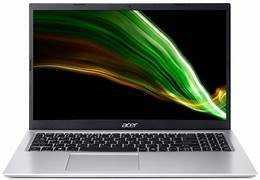
Description:
The Acer Aspire 3 is a laptop that offers a combination of performance and affordable price. This laptop is suitable for students, office workers, and home users who need a device for everyday tasks.
Specifications:
Processor: Intel Core i3-1005G1
RAM: 4 GB DDR4
Storage: 512 GB SSD
Screen: 15.6 inches, HD (1366 x 768)
Operating System: Windows 10 Home
Connectivity: 2 x USB 3.2, USB-C, HDMI, Audio Jack
Battery: Up to 7 hours
Price:
Around Rp. 2,999,000.
Advantages:
Fast SSD: Has a 512 GB SSD that speeds up the booting process and file access.
Good Performance: The Core i3 processor is sufficient for multitasking and everyday applications.
Widescreen: The larger screen size is comfortable for work.
Cons:
Weight: Tends to be heavier than other laptops, less portable.
Limited RAM: Only 4GB, which can be a problem for heavy use.
User Reviews:
Most users found this laptop to be a good performer for the price. They liked the speed of the SSD and the comfortable screen size. However, there were some complaints about its heavy weight and lack of RAM.
4. ASUS VivoBook 14 (M413)

Description:
ASUS VivoBook 14 is a stylish and portable laptop, ideal for students and young professionals. This laptop is designed to deliver good performance in a compact format.
Specifications:
Processor: AMD Ryzen 5 3500U
RAM: 4 GB DDR4
Storage: 512 GB SSD
Screen: 14 inches, FHD (1920 x 1080)
Operating System: Windows 10 Home
Connectivity: 1 x USB 3.2, 2 x USB 2.0, HDMI, Audio Jack
Battery: Up to 8 hours
Price:
Around Rp. 2,900,000.
Advantages:
Modern Design: Thin and light design, easy to carry.
Satisfying Performance: Ryzen 5 processor offers good performance for multitasking.
FHD screen: Provides sharp and clear image quality.
Cons:
Limited RAM: Only 4GB of RAM, which may not be enough for users with higher demands.
Sound Quality: The speakers can sound underpowered.
User Reviews:
Users appreciate the VivoBook’s stylish design and adequate performance for everyday tasks. They also like the good quality of the display. However, some users would like to see improvements in sound quality and RAM.
5. Dell Inspiron 14 3000

Description:
The Dell Inspiron 14 3000 is an ideal laptop for users looking for a combination of solid performance and durability. This laptop is suitable for students, office workers, and home users.
Specifications:
Processor: Intel Pentium Gold 6405U
RAM: 4 GB DDR4
Storage: 128 GB SSD
Screen: 14 inches, HD (1366 x 768)
Operating System: Windows 10 Home
Connectivity: 2 x USB 3.2, USB-C, HDMI, Audio Jack
Battery: Up to 6 hours
Price:
Around Rp 2,700,000.
Advantages:
Durable: Strong and durable frame.
Portability: Lightweight and easy-to-carry design.
Fast SSD: Ensures fast booting and efficient file access.
Cons:
Limited Storage: Only 128GB SSD, may not be enough for users who need a lot of storage space.
Limited Performance: The Pentium processor may not be enough for heavy-duty tasks.
User Reviews:
Users generally like the durability and design of this laptop. They find it sufficient for everyday use such as browsing and typing. However, some feel that the limited storage can be an issue.
With the laptop options above, you can get a device that suits your needs and budget. Each laptop has its own strengths and weaknesses that can be tailored to your usage preferences. Be sure to consider the specifications and user reviews before making a final decision.